Have you ever wondered if you could turn an ancient 11-year-old server into a relatively cheap NAS? Well, it turns out you can. This isn’t a tutorial, but it does go into some detail on what exactly is sitting in my server rack in my garage.
The Server
Sometimes I browse ebay and unfortunately I have access to a credit card. When I saw this bad boy sitting on the virtual shelf, I couldn’t stop myself.

Just think of all that juicy hard drive space. Anyway, one small trip down the rabbit hole later I decided screw buying a NAS chassis, I’ll just build a NAS myself. Why pay $600 for a 4-bay, 2 core, 4GB RAM Synology DiskStation when I can get a 12-bay, 20 core, 96GB RAM decrepit old man of a server for $300. That’s half the price, 10 times the CPU cores, and 24 times the RAM.
The Drives
Of course, my genius plan is slightly hindered by the fact that the HDDs themselves are going to absolutely break the bank. Fortunately, you can get recertified Seageate drives on ebay for a pretty reasonable price. I snagged six 14TB Exos drives for $1,017 delivered.

All of the drives passed their SMART tests, so I would say it was a reasonably acceptable purchase.
The Networking
Of course, what NAS is complete without a 10Gb network card for inter-server communication, as well as another 10Gb network card that can run in 2.5Gb mode for connecting to the rest of your network devices. The beauty of using 10+ year old enterprise hardware is that used NICs are crazy cheap. I only paid $40 for a pair of (questionably genuine) Intel X540-T2s.

I also grabbed an Intel X550-T2 for $90, not sure if that was the right decision, but I wanted 2.5Gb capability. Now obviously 10Gb switches are not cheap, so instead of even bothering I just connected my Proxmox server directly to my new NAS.
The Setup
After a solid 35 seconds of serious research, I decided that TrueNAS Scale would be the perfect NAS operating system. I can’t say that I was wrong here, but I also haven’t ever used anything else. I put all the drives in a 6-wide RAIDZ1, which resulted in a usable 60.9 TiB of storage. This more than meets my needs, as I am really only using this for very legally acquired media storage and PC backups. I also don’t particularly care about this data, so a RAIDZ1’s single allowable disk failure doesn’t bother me.
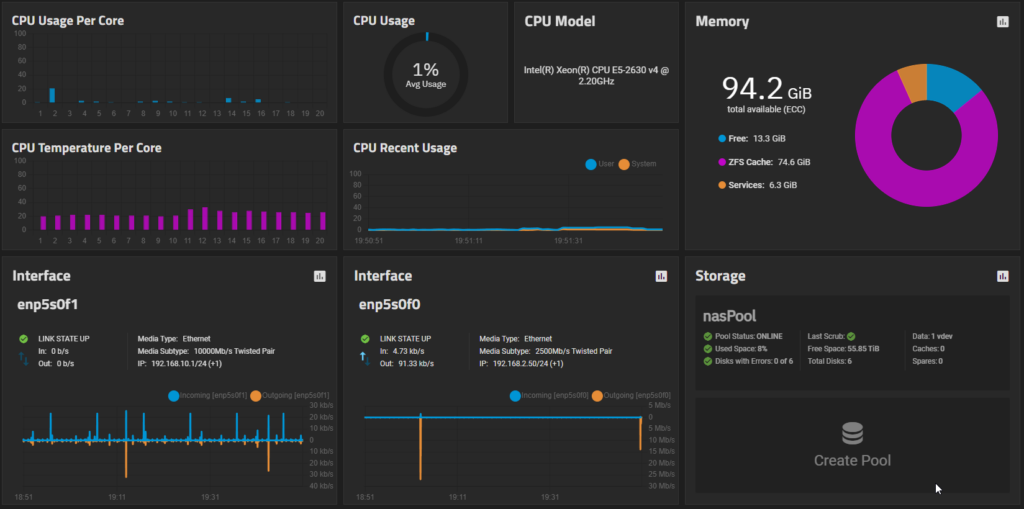
The Software
Obviously, with 20 cores to go around and a cool 94.2 GiB of RAM, we have to put this old man to work one way or another. Unfortunately, it really is just super overkill for a NAS. Even so, I went ahead and threw NextCloud on there for good measure. The TrueNAS NextCloud app recommended 2 CPUs and 4GB of RAM, so we were in the clear on that front.
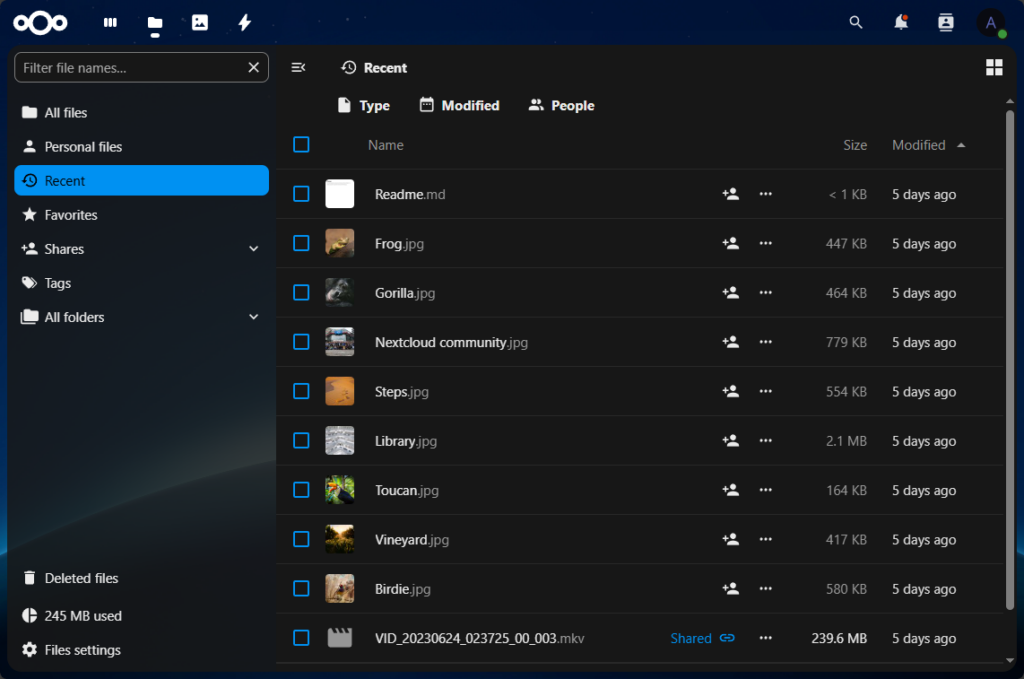
I don’t know why they include a bunch of random pictures with new NextCloud installs, but the frog is cute.
Tech Debt
TrueNAS also has apps for installing lots of the things that I already have running on my Proxmox server. I could be running Jellyfin and all the associated services on my NAS instead of my VM box. But I already set it all up, and I don’t want to do it again. So instead, I just created a ~30TB share for all of my media.
The 10Gb link between the VM and the NAS means that no matter what is happening on the NAS/Proxmox server, we should be able to shove a 4k video stream across the link without much issue. Maybe one day I will consolidate some of this to the NAS, but with GPU passthrough already set up, it will be some time before I feel like taking the plunge.

Leave a Reply